- Your youtube account is connected to google account . If you have multi channels and you want to delete someone, there is a steps to do it .
STEPS
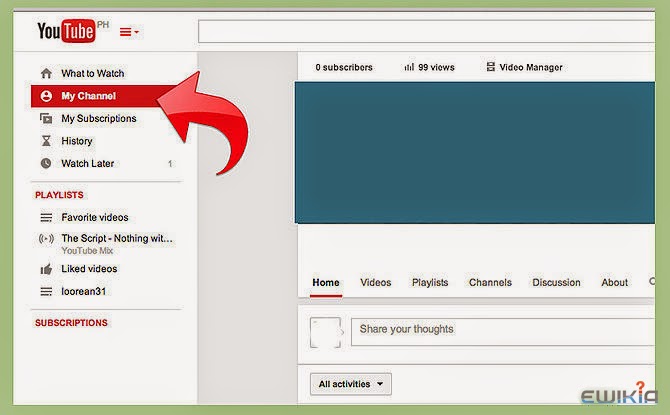
1/ Log into YouTube with the channel you want to delete. Each channel you create will have an individual account on YouTube and Google+.
- This is only available if you have multiple channels. You cannot delete the channel associated with your Google account unless you delete the entire account
- To switch accounts, click the image next to your name in the upper-right corner of the YouTube page. Select the channel you want to remove.
2/ Click your profile image in the upper-right corner of the YouTube page. Click the Gear icon beneath your channel's name.
3/ Click the "Advanced" link. This is located underneath your channel's name in the Overview section of the Settings page.
4/ Click the "Delete channel" button. You will need to sign in again with your base Google account, and then the "Delete channel" page will open. You will be shown how many videos and playlists will be deleted, and how many subscribers and comments will be lost.
- Click the "Delete channel" button again to delete the channel.
- Your Google account will not be deleted.
If You Enjoyed This Post, Take 5 Seconds To Share It.




0 comments:
Post a Comment